Mining with teamredminer
Downloading and Installing for Windows or Linux
Teamredminer can be downloaded from the GitHub page.
Teamredminer Setup and Configuration
- Unzip the file and extract the files into a new folder (Make sure your anti-virus doesn't delete the files)
- Edit the batch file named "start_trtl_chukwa.bat".
- Find and change the following lines:
-o stratum+tcp://turtlecoin.....keep the-obut replace the address with a pool of your choice. You can learn more about them here.-u TRTL......keep the-ubut replace the one in the file with your own TurtleCoin address.
- Save the file and
- start
start_trtl_chukwa.batfor Windows - or
./start_trtl_chukwa.shfor Linux
That's it! You should be mining away now! :)
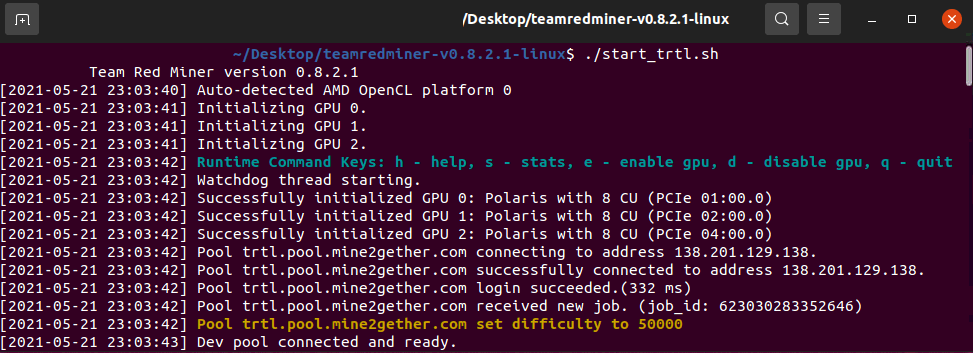
Troubleshooting
Most issues are usually because of out-of-date GPU drivers, if the miner doesnt work or cannot detect your GPU, try updating to the latest drivers!
- Older GPU cards in Linux - Sometimes with older AMD cards the miners will not detect the GPU. You can try reinstalling the drivers with
sudo ./amdgpu-pro-install --opencl=legacy -y
