Solo-mining TurtleCoin
Solo-mining TurtleCoin means that you, alone, try to find the next block.
It is extremely hard, and not recommended - try our other guides if you want a more steady flow of TRTL.
Solo-mining is limited to only your CPU.
If you're sure you want to solo mine, let's continue.
Setup and Running
Make sure you have TurtleCoind and miner, both can be found in the latest release.
Note: If they aren't there, you'll have to compile it yourself:
Ensure TurtleCoind is running and fully synced.
Go to your folder that has miner.exe in it and start a cmd prompt.
- This can easily be done by moving to the
TurtleCoinddirectory in Windows Explorer, then typingcmdin the search bar and hitting enter:
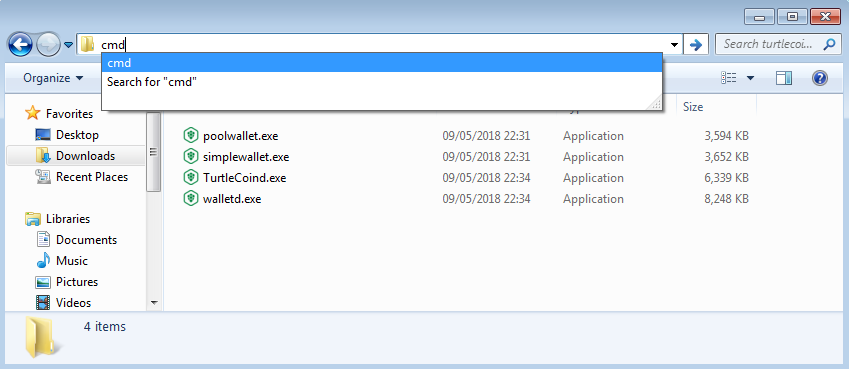
In Linux, you may be able to right click on your directory and "Open in" Terminal
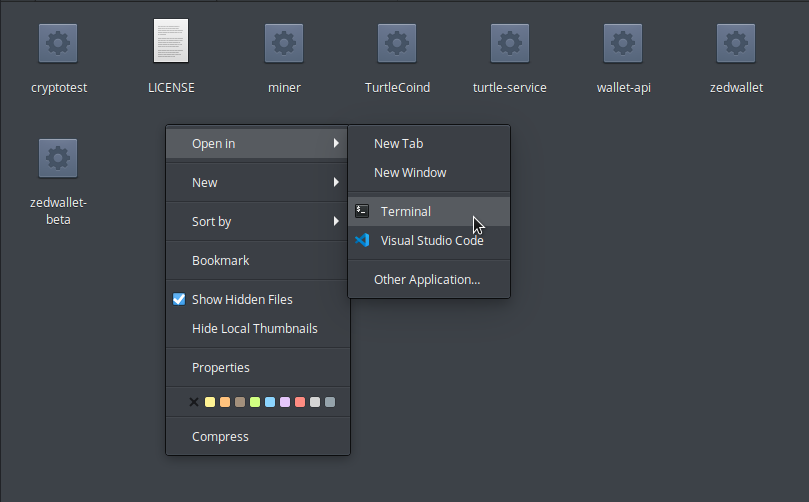
When it opens, type:
miner --address TRTL.. --threads 4 --scan-time 1 --log-level 3
Repace TRTL.. with your TurtleCoin public address.
We recommend setting the --threads option to half of how many you have. So if you have 12 threads in your CPU, set it to 6.
Example:
miner --address TRTLv3pFrFm2yk4cYNtKf5fxV1b594tNrZfEV2CYWJsTSqr9BWoWMrUNpQaeD9StrzQrxpRQKPCdd1FfvT6D6dAg4pY6iB7sqsG --threads 4 --scan-time 1 --log-level 3
Congratulations, you are now solo mining TurtleCoin from your CPU.
Notes
TurtleCoindmust stay running for the miner to mine TurtleCoin.- Be patient. Finding a block may happen within the first few hours of mining. It also may take a week. Or it may never happen.
- If you accidently close out
TurtleCoindyou can restart the miner by hitting Ctrl+C on your keyboard, then re-entering the miner command given above. - You may have to adjust the amount of threads based on your PC's capabilities(half of how many your CPU has is recommended).
