Mining with NinjaRig
Downloading and Installing for Windows or Linux
NinjaRig can be downloaded from the GitHub page
Downloading and Installing for OS X
Needs to be compiled. There are currently no compilation instructions available.
NinjaRig Setup and Configuration
- Unzip the file and extract the files into a new folder (Make sure your anti-virus doesn't delete the files)
- Open the
config.jsonfile with Notepad - Find and change the following lines:
"url: "[pool address]""user: "[wallet address]"
Instead of
[wallet address], simply paste your TurtleCoin wallet's address. Make sure to keep the"!- If you don't have one yet, you can find out how to create a wallet here
In place of
[pool address], you'll need to choose a pool to mine towards. You can learn more about them here. Make sure to keep the"s!
- Save the file and
- start
ninjarig.exefor Windows - or
./ninjarigfor Linux
That's it! You should be mining away now! :)
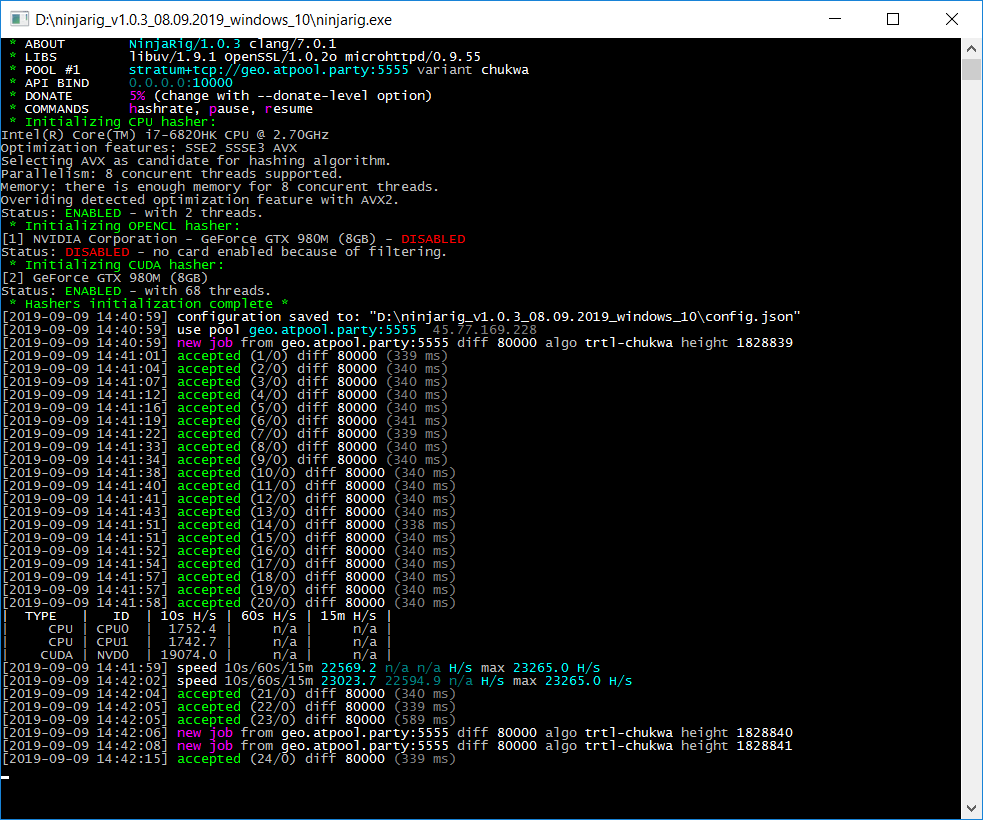
If you want to read more about the project then head over to the project's README.md
Troubleshooting
Start then stops, no errors
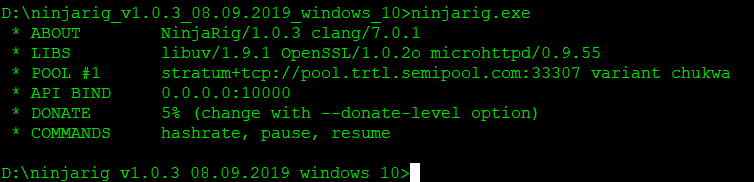
If you're getting something like the above screenshot, check your AV software, it might have deleted a bunch of files...
